How to Fix Toner Smudging and Ghosting Problems
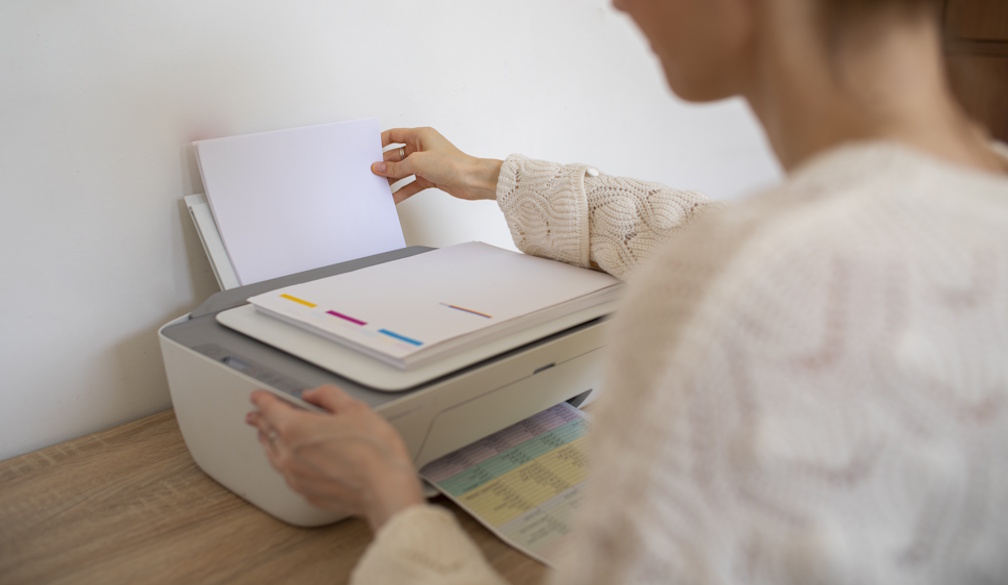
Laser printers are generally reliable, which makes it all the more annoying when they start producing messy prints. Toner smudging and ghosting are two of the most common print quality issues people face. They don’t just waste paper, they make documents look unprofessional and can quickly erode trust in your printer.
The good news is that these problems usually have clear causes and straightforward fixes.
Understanding the Difference: Smudging vs Ghosting
Although they’re often mentioned together, smudging and ghosting aren’t the same thing.
Toner cartridges smudge when toner hasn’t properly bonded to the paper. The print may look fine at first, but if you touch it, the toner rubs off or smears.
Ghosting, on the other hand, appears as a faint duplicate of text or images elsewhere on the page. You can’t wipe it away because it’s already fused, it’s just been transferred incorrectly.
Knowing which issue you’re dealing with helps narrow down the cause.
Why Toner Smudging Happens
Smudging almost always comes down to poor fusion. The fuser unit, which uses heat and pressure to bond toner to paper, isn’t doing its job properly.
Common reasons include:
- Paper that’s not designed for laser printers
- Low fuser temperature or faulty fuser
- Toner that’s old, damp or low quality
- Printing too quickly before the printer has fully warmed up
Even something as simple as storing paper in a humid room can cause toner to sit loosely on the page.
Why Ghosting Appears on Prints
Ghosting is usually linked to the drum or charge system inside the printer.
Typical causes include:
- A worn or damaged drum unit
- Residual toner not being cleaned off the drum
- Incorrect electrical charge during printing
- Toner cartridges nearing the end of their life
Ghost images often repeat at regular intervals, which is a strong clue that the drum is involved.
Start With the Basics: Paper and Environment
Before touching the printer itself, check what you’re feeding into it.
- Use paper clearly labelled for laser printing
- Avoid inkjet-only or heavily coated paper
- Keep paper sealed in its packaging until use
- Store both paper and toner away from moisture
Laser printers are far more sensitive to humidity than most people realise.
Run Built-In Maintenance Tools
Most modern laser printers include maintenance options hidden in the settings menu.
Look for:
- Drum cleaning
- Calibration
- Print quality adjustment
Run these routines, then print a few test pages. In many cases, ghosting reduces immediately after calibration.
Check and Reseat the Toner Cartridge
Power off the printer and remove the toner cartridge.
- Gently rock it side to side to redistribute toner
- Check for toner leakage or visible damage
- Make sure it clicks firmly back into place
If the cartridge feels unusually light or uneven, it may be nearing replacement.
Inspect the Drum Unit Carefully
If your printer uses a separate drum unit, this component deserves close attention.
Signs of drum issues include:
- Repeating marks at fixed distances
- Faded or patchy prints
- Persistent ghosting regardless of toner changes
Drum units wear out over time and are considered consumables, even though they last longer than toner.
Adjust Print Settings (Often Overlooked)
Print settings can quietly cause quality problems.
Try:
- Disabling toner-save or eco modes
- Increasing print density slightly
- Switching from draft to standard or high quality
Eco modes reduce heat and toner usage, which can increase smudging in some printers.
Allow Proper Warm-Up Time
If you start printing the moment the printer turns on, the fuser may not yet be hot enough.
Let the printer sit idle for a minute after powering on, especially in cooler environments. This alone can resolve light smudging issues.
When Hardware Replacement Is Likely
If you’ve tried everything and the issue persists, worn internal parts are the likely culprit.
Components that commonly cause ongoing issues:
- Fuser unit (smudging)
- Drum unit (ghosting)
- Transfer roller
Replacing these parts is often more cost-effective than replacing the entire printer, particularly for office-grade machines.
How to Prevent These Problems Long-Term
Prevention is far easier than troubleshooting.
- Use reliable toner from reputable suppliers
- Replace consumables before they’re completely exhausted
- Clean the printer periodically
- Keep firmware updated (but avoid rushed updates mid-job)
- Match paper type to print job
Consistent maintenance significantly improves print quality and extends printer life.
Final Thoughts
Toner smudging and ghosting don’t usually mean your printer is failing, they’re signs that something small is out of balance. Whether it’s paper choice, environmental conditions, worn components or print settings, most causes are fixable with a methodical approach.
Addressing the issue early not only restores clean prints but also prevents more serious wear on internal components down the line.





