5 Types of Deadly Email Accounts In Your Email List And How To Get Rid of Them Quickly
- Written by Ali Burhani
Building a quality email list is a process that will take a fair amount of time. No matter what best practices you follow to collect email addresses there will be always some emails in your list that possesses no value for your email marketing campaigns.
An email account will be either changed or abundant over a period of time, this simply means you need to remove those accounts from your email list that are no longer in use. Apart from such dead email accounts, there are still email accounts in your database that needs immediate attention and should not be used for sending emails.
5 Type of email accounts that must be removed from your email database by using email validation tools like EmailChecker
Invalid Email Accounts - Putting it in simple words invalid email addresses are email accounts that never existed. Invalid email accounts will cause hard bounce from your email campaigns. It is important to remove all the invalid email accounts with immediate effect as it will lower your email marketing cost as well as protect your sender's reputation.
Here is the example of invalid email accounts that never exist.
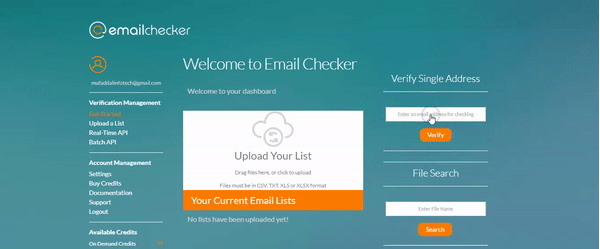
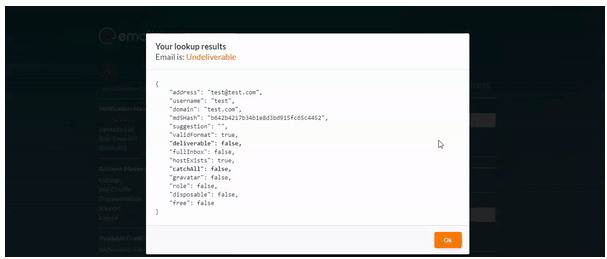
Spam-Trap Email Accounts - An email account gets converted into the spam trap by the inbox providers after certain days of inactivity. Mailing to just on spam-trap email accounts can badly impact your ability to reach your most engaged email subscribers. Sending emails frequently to such accounts can get you marked as a spammer or get your IPs and domain blacklisted.
Disposable Email Accounts - As the name says disposable email accounts are temporary email addresses that are just used to bypass the login forms. Disposable email accounts get dumped after a certain time. If you try to send emails to such account it will only bounce back.
Role-based Email Accounts - Role-based email accounts does not belong to an individual and is used by the number of people. Sending email marketing campaigns to such accounts will raise permission concerns as you do not have explicit permission all the users of that particular email account. Here is the example of role based email accounts sales@, info@, admin@, hr@ and so on.
Catch-all Email Accounts - Catch-all email accounts are also known as accept all email address. A catch-all email account will receive all the email communication sent to that particular domain. You must take due care before you start mailing to catch-all email accounts. The best practice would be sending emails to catch-all email accounts separately, you will see a few hard bounces which need to be removed permanently.
Removing the above-mentioned email accounts with the help of an email validation tool will keep your email marketing list in a healthy condition. Also, the email engagement will get a certain boost if you are sending emails to the deliverable email accounts.
Author Bio - Ali Burhani is an online marketing strategist and founder of Mufaddal InfoTech & Burhani Hosting that helps SaaS tools to grow their digital footprints through social media marketing and strategic link building.






