Online Video Editors for Gardening Videos and Advice on YouTube
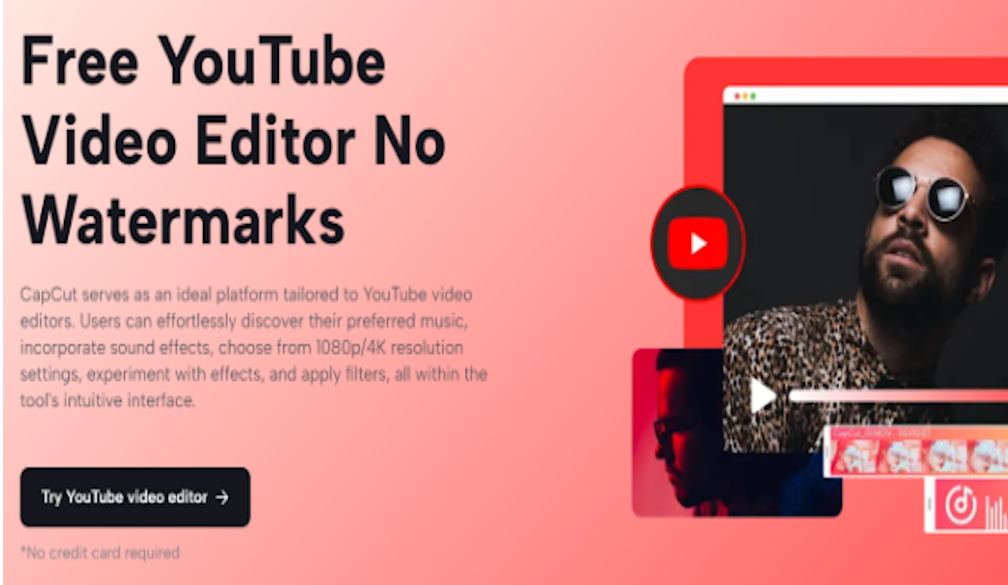
Gardening has taken center stage on YouTube in recent years, with a growing community of green-thumbed enthusiasts sharing their knowledge and passion for plants, flowers, and landscaping. Whether you're a seasoned gardener or just starting your horticultural journey, YouTube offers a treasure trove of gardening videos and advice. But what sets successful gardening channels apart? One key factor is the quality of their videos. In this article, we'll explore the world of online YouTube video editor tools for gardening videos and advice on YouTube, highlighting the importance of editing tools in creating engaging and informative content.
The Power of Gardening Videos on YouTube
YouTube has become a hub for gardening enthusiasts to connect, learn, and share their experiences. Gardening channels offer a wide range of content, from tutorials on planting and propagation to garden tours and tips for seasonal care. These videos not only serve as a source of inspiration but also provide valuable guidance for both novice and experienced gardeners.
The popularity of gardening videos on YouTube can be attributed to several factors. Firstly, visuals play a crucial role in gardening, making it a perfect fit for a video format. Viewers can see firsthand how to plant seeds, prune trees, or create stunning floral arrangements. Secondly, the sense of community within the gardening niche is strong. Gardeners from around the world come together to discuss their successes, failures, and innovative gardening techniques.
However, creating compelling gardening content on YouTube requires more than just filming your garden. It involves editing your videos to enhance their quality, deliver information effectively, and engage your audience. This is where online YouTube video editors come into play.
Online YouTube Video Editors: Transforming Your Gardening Content
Online YouTube video editors have revolutionized the way gardening enthusiasts produce and share their videos. These tools offer a wide range of features and capabilities that can transform raw footage into polished, informative, and visually appealing content.
Online Video Stabilizer Tool
In our discussion on YouTube video editor tools for gardening videos, it's essential to highlight a powerful tool that can significantly improve the quality of your videos: the online video stabilizer. Gardening often involves shooting footage outdoors, where factors like wind or shaky hands can lead to unstable video clips. This can be particularly challenging when showcasing intricate gardening techniques or close-ups of delicate plants.
The online video stabilizer tool comes to the rescue by smoothing out shaky footage and ensuring a steady viewing experience for your audience. It's a valuable asset for gardening YouTubers, as it helps maintain the focus on the subject matter and prevents viewers from feeling motion sickness due to excessive camera movement.
To use the online video stabilizer tool, upload your shaky video clips to the editing platform, select the stabilization option, and let the tool work its magic. It analyzes the motion in your footage and applies corrections to minimize unwanted shaking. The result is a smoother, more professional-looking video that enhances the overall quality of your gardening content.
Key Features of Online Video Editors for Gardening Videos
Now, let's delve into some of the key features and benefits that online video editors bring to the world of gardening videos on YouTube:
Showing Short Clips
Gardening videos can include a lot of footage that needs to be trimmed down to focus on the essential steps or key moments. Online video editors allow you to easily cut and trim your videos to remove unnecessary parts and keep your content concise and engaging.
Detailed Guide
To provide detailed explanations or highlight important information, you can use text overlays and annotations in your gardening videos. Online editors offer various text styles, fonts, and customization options to make your text visually appealing and informative.
Transitions and Effects
Smooth transitions between clips and creative effects can add a professional touch to your gardening videos. Online video editors provide a wide range of transitions and effects to enhance the visual appeal of your content.
Background Music
Adding background music to your gardening videos can create a pleasant atmosphere and set the tone for your content. Online editors often come with a library of royalty-free music that you can use to enhance the viewer's experience.
Video Color Grading
Gardening is all about vibrant colors, and accurate color representation is crucial in your videos. Online video editors allow you to adjust the colors and tones to ensure your garden looks as vibrant as it does in reality.
Time-Saving Mode
When demonstrating time-consuming gardening tasks, you can use speed control features to adjust the pace of your videos. This allows you to speed up lengthy processes or slow down to explain intricate details.
Online Partnership
If you're working on gardening projects with others, online video editors often offer collaboration features. You and your gardening partners can edit and refine your videos together, streamlining the content creation process.
Conclusion
In the world of gardening videos and advice on YouTube, online YouTube video editors have become indispensable tools for content creators. They enable YouTubers to transform raw footage into engaging, informative, and visually appealing videos that captivate audiences worldwide. Choosing the right YouTube video editor like that of Capcut is very important throughout the process as it makes your task very much easier.
Whether you're showcasing your gardening skills, offering advice on plant care, or sharing the beauty of your garden, online video editors provide the means to elevate your content to the next level. So, pick the right editor for your gardening channel, harness its features, and continue sharing your passion for gardening with the world through captivating videos. Your garden—and your viewers—will thank you for it. Happy editing!





